Application user/player roles
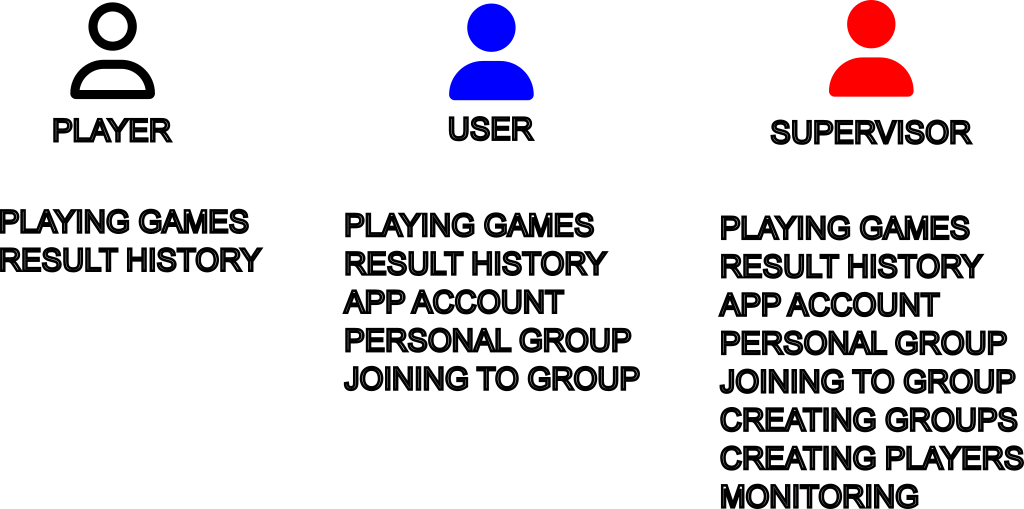
App User Roles Overview
Users
- Regular users who utilize the app for its primary purpose.
- Typically, registering as a normal user is sufficient. Users can select and play games, monitor their daily usage, and calculate their game baseline. All data is private.
Supervisors
- Users with additional privileges who can monitor and interact with other users. Supervisors also participate in the app’s activities as players.
- If you plan to use OKKO Reboot One for professional applications, where comparing data of different players is necessary, a supervisor account is required.
- Supervisor accounts can create new groups (teams) and add players (players do not need their own accounts). Normal users and supervisors can also join supervisor groups, giving the supervisor permission to monitor data for selected group.
Players
- Users without accounts are typically created by a supervisor. These players operate under the supervisor’s account. Players must provide consent to the supervisor for data collection. Usually, this consent is given when joining an organization or club where scores and other results are collected. If not, the supervisor must obtain this consent.
Supervisor Login and Player Selection
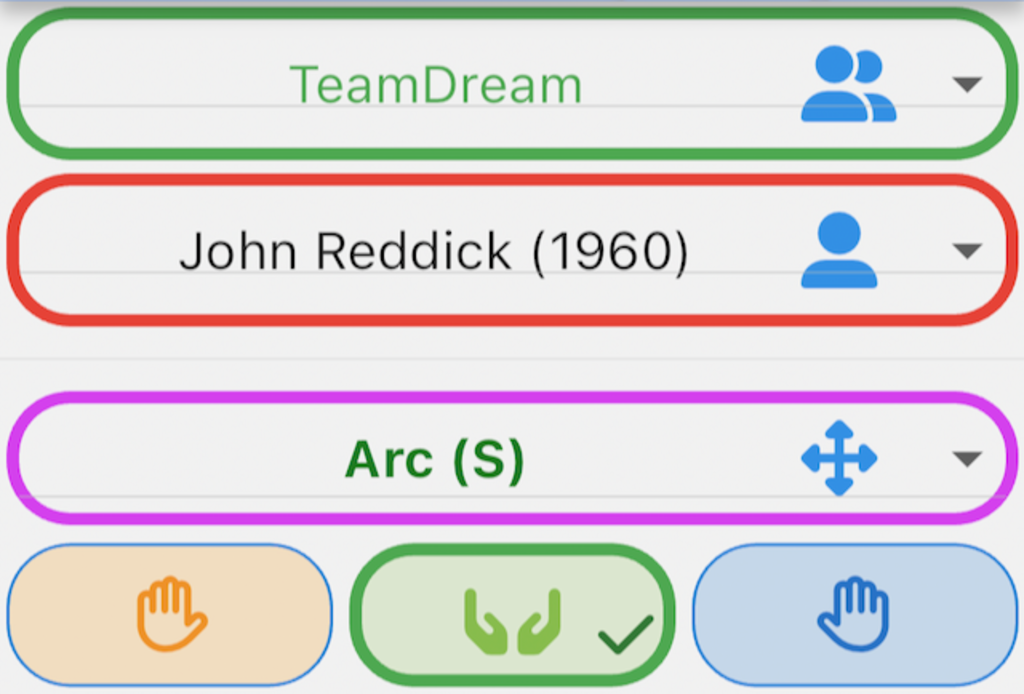
-
Supervisor Login:
- Supervisors need to log in to the app using a special code, granting them access to additional privileges and functionalities.
-
Select a Group:
- Once logged in and connected to device, a supervisor can select a group.
-
Select a Player:
- Once group is selected, a supervisor can select a player. This selection process is necessary for the supervisor to oversee, guide, or participate in activities with the user.
-
Select a Game:
- From the dropdown button, select the game.
- Mark which hand the game is performed with.
- Wait for the player to finish the game.
 OKKO Reboot
OKKO Reboot
